Overview
You would like to reset your Support Portal password to gain access to the Aurea Process (aka Savvion / SBM) Support Portal.
Solution
In the upper right corner of the Aurea Process (Savvion) Support Portal click on Sign In, and then on "Forgot my password".
Enter your email address and click Submit.
If you are an existing user, we will immediately send you an email with a link to reset your password.
If you are not an existing user, you can sign up as described in the "Creating Account for New Users" chapter of our article about How to Access the Aurea Process Support Portal and Tickets.
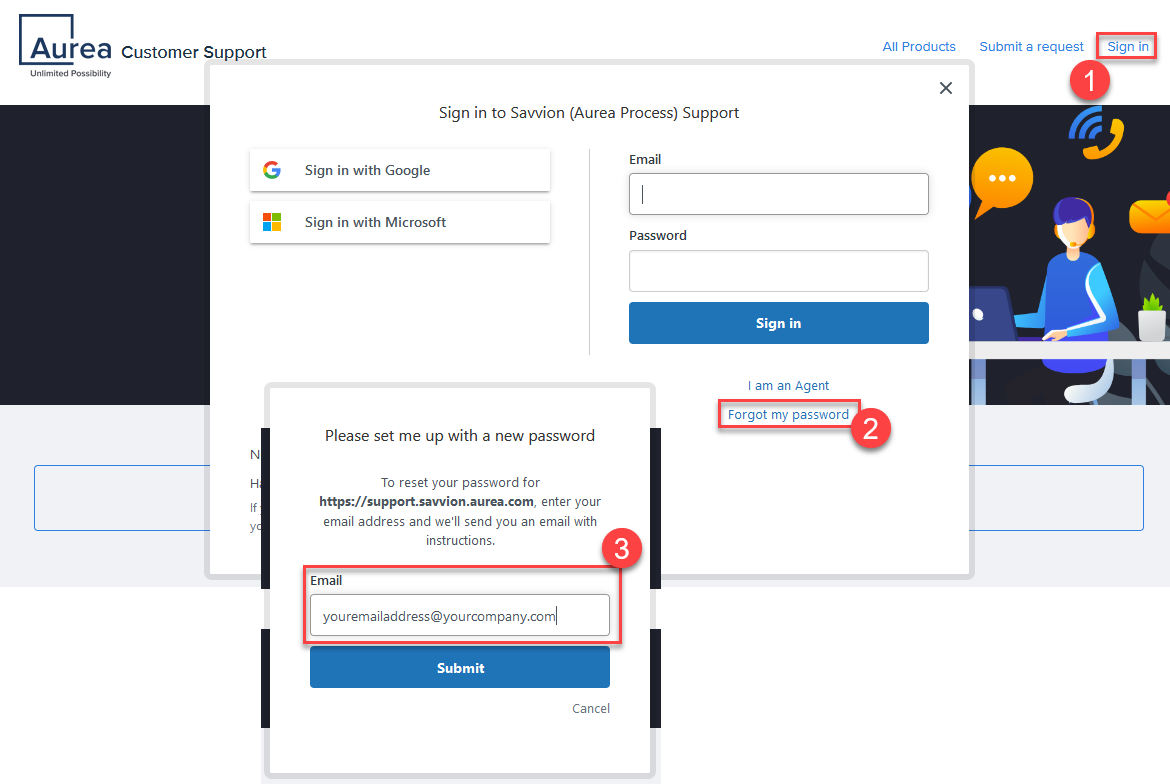
Priyanka Bhotika
Comments