Overview
You have just received your new license key and you would like to update/upgrade your current Aurea Process (aka Savvion / SBM) license key.
This article lists the procedure to update/upgrade your Aurea Process / Savvion license key.
Solution
- Your license is delivered to you in a PDF file.
- Open the PDF file with a PDF reader (not with a default viewer like a browser).
- Go to the Attachment section and save the license.xml file.
-
Replace the existing license.xml by following the steps below, depending on the component:
-
BPM Studio
- Stop BPM Studio.
- Replace license.xml file under STUDIO_HOME\license directory.
- Start BPM Studio.
-
Process Modeler
- Stop Process Modeler.
- Replace license.xml file under MODELER_HOME\license directory.
- Start Process Modeler.
Note: in the case of Process Modeler, alternatively you can go to Tools -> Preference -> Load the license file
-
BPM Manager
- Stop all servers if running
- Replace license.xml file under SBM_HOME\conf directory
- Start all servers
-
BPM Studio
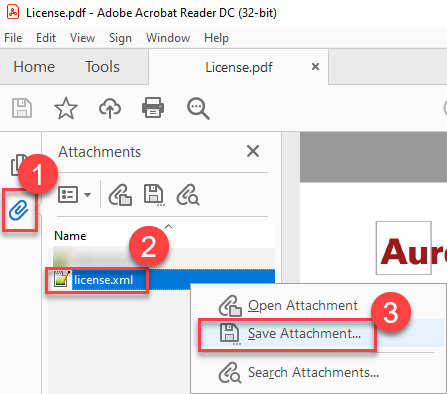
Priyanka Bhotika
Comments