Overview
After upgrading Aurea Process (aka SBM) from version 2015 to 2019 Enterprise on a single node you are getting the following error when trying to access the Administration tab in the BPM Portal (the servers are started and running fine):
JSP Processing Error
HTTP Error Code: 404
Error Message: JSPG0036E: Failed to find resource /BizSolo/EC_ApplicationAdmin/Start.jsp
Solution
This issue occurs because the Bootstrap Processes were not installed. Having Bootstrap Processes installed is mandatory for the Enterprise version and they need to be installed as part of the install process using the Install/Deploy Bootstrap Processes step (installBootstrapProcesses.sh) after the servers are started and running (as described in the Enterprise Cloud Installation Guide in the chapter Enterprise Cloud First Step Console (FSC))
To solve the issue, run the installBootstrapProcesses.sh from the SBM_HOME/bin folder and observe the output (verify the logs).
In case you find the Could not resolve placeholder 'ENTERPRISE_CLOUD_SETUP' error in the logs, apply the solution (or the workaround) described in the article about the error.
After successfully running the Install Bootstrap Process, the BPM Portal should be accessible, and also the Administrator tab should be visible with all the bootstrap processes and web applications.
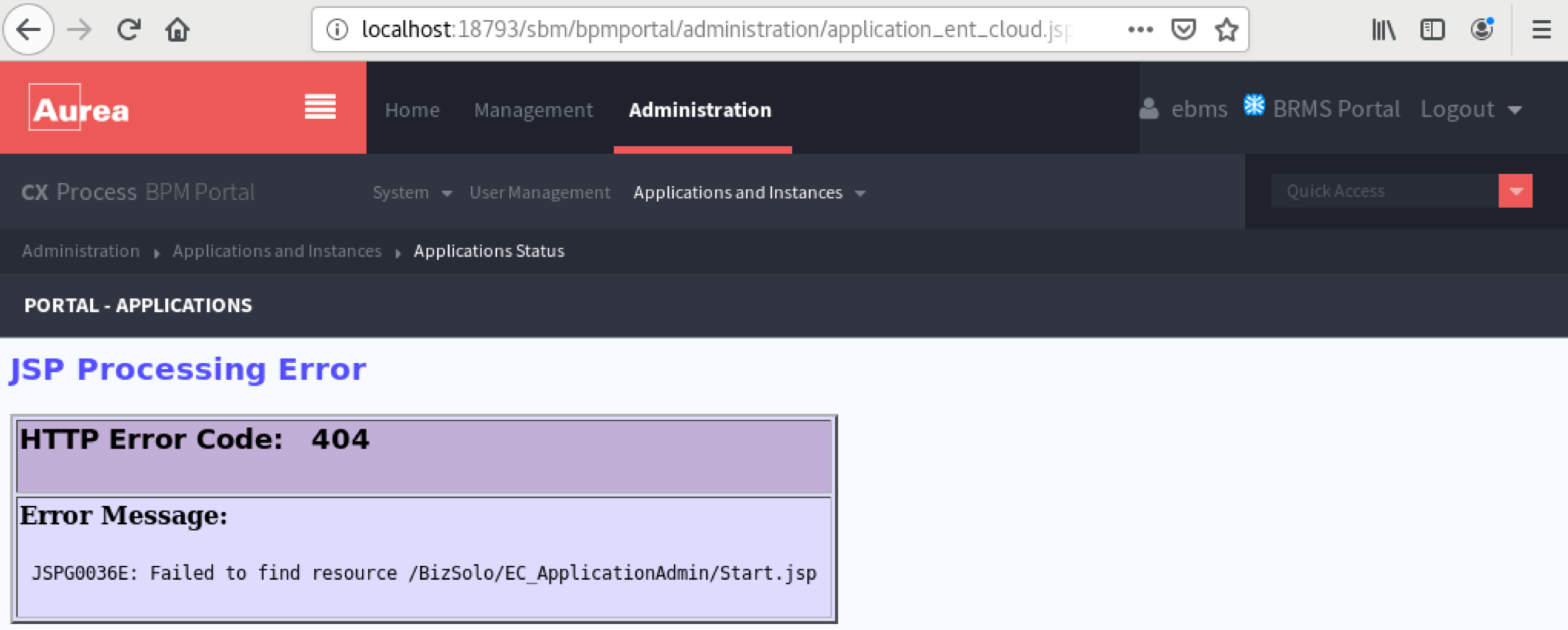
Priyanka Bhotika
Comments