Overview
When you use the bm.util.setValue() method to set a date-time value on a DateTime dataslot in your Aurea Process (formerly known as CX Process, Savvion and SBM) application you are encountering the following error:
Prerequisites
- You are running Aurea Process 2015 SP1 with Hotfix 31 or newer or Aurea Process 2020 R1
-
For Aurea Process 2015 SP1 with Hotfix 31 or newer, permissions to copy a file onto the Aurea Process server
-
For Aurea Process 2020 R1, permissions to install a patch onto the Aurea Process Server
Solution
Diagnosis
This issue occurs when the Ext loader path for 'Ext.ux' namespace is overridden in your application with the following line of code:
Ext.Loader.setPath('Ext.ux', '../ux');
In Aurea Process 2020 R1 and Hotfix 31 of Aurea Process 2015 SP1, a new Ext.ux component was created that provides the Ext.ux.DateTimeField and Ext.ux.DateTimePicker classes. When your application overrides the Ext.Loader path to ../ux, the Aurea Process fails to load the Ext.ux.DateTimeField and Ext.ux.DateTimePicker javascript files resulting in TypeError: Cannot read property 'setValue' of undefined error.
Since Ext Loader is a global instance, making any changes to it will alter the Ext Loader's behavior and could affect Aurea Process' ability to load components correctly.
Solution Steps
If you experiencing this issue on Aurea Process 2020 R1, you will need to do the following:
- Request patch 01 for Aurea Process 2020 R1 from the Aurea Process support team as described in the How to download the latest or previous product installers and documentation for Aurea Process article.
- Once the patch has been provided, apply patch 01 to your Aurea Process system.
If you are experiencing this error on Aurea Process 2015 SP1 with Hotfix 31 or higher, there are no plans to release a hotfix to correct this issue. As a workaround you can do the following:
- Download the component.js file from this article.
- Copy this component.js file into the $WEBSPHERE_Server_HOME\profiles\<sbm_profile>\installedApps\<sbmcell>\sbm_war.ear\sbm.war\resources\form\datetime directory on your Aurea Process server.
Testing
Once you have applied the patch or workaround to Aurea Process, you should be able to use the sbm.util.setValue() method to set the value of a DateTime dataslot.
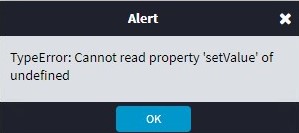
Priyanka Bhotika
Comments